Peavey KB 300 Operating Guide
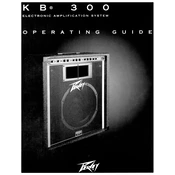
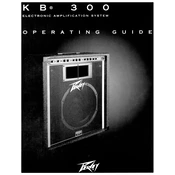
To connect your keyboard to the Peavey KB 300, use a standard 1/4-inch instrument cable. Plug one end into the output jack of your keyboard and the other end into one of the input channels on the amplifier. Ensure the volume is turned down on both devices before connecting.
First, check all connections to ensure they are secure. Make sure the amplifier is powered on and the volume is turned up. Confirm that the input device is functioning correctly. If the issue persists, inspect the fuse and replace it if necessary.
Ensure that all cables are properly shielded and connected. Try plugging the amplifier into a different power outlet to rule out electrical interference. If the noise continues, consider using a power conditioner or ground lift adapter.
Regularly dust the exterior with a soft, dry cloth. For tougher dirt, use a slightly damp cloth. Avoid using harsh chemicals. Periodically check and clean the input and output jacks to prevent oxidation.
Use a padded cover or case to protect the amplifier during transport. Ensure it's securely placed to avoid movement. Avoid exposing it to extreme temperatures or moisture during transit.
Turn off the amplifier immediately and allow it to cool down. Check that the ventilation openings are not blocked. If overheating persists, consult a technician as it may indicate an internal issue.
Yes, the Peavey KB 300 can be used with other instruments like guitars or electronic drums. Ensure to use the appropriate cables and settings for the best sound quality.
Check if the input levels are too high and adjust them accordingly. Verify that the amplifier settings are not set to extreme values. Test with different cables to rule out cable issues.
Yes, the speaker can be replaced. Ensure to use a speaker with compatible specifications. If unsure, consult with a professional technician to perform the replacement.
The Peavey KB 300 requires an AC power supply with a standard voltage of 120V or 240V, depending on the region. Always use the correct power cable and avoid power strips with insufficient capacity.