Peavey IPS 800 Operating Guide
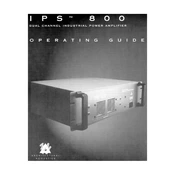
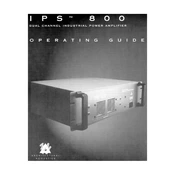
The Peavey IPS 800 Amplifier requires a stable AC power source of 120V or 240V, depending on your region. Ensure that the power supply can deliver at least 1000W to accommodate peak demands.
To connect the Peavey IPS 800, use balanced XLR or TRS cables for input connections to minimize noise. For output, use either binding posts or Speakon connectors to connect to your speakers.
If the amplifier overheats, ensure that it is placed in a well-ventilated area and that the cooling fans are operational. Avoid blocking the ventilation openings and check for dust buildup on the heat sinks.
To perform a factory reset, power off the unit, then hold down the reset button located on the back panel while turning the power back on. Continue holding the button for 10 seconds until the reset sequence initiates.
Common indicators include the amplifier not powering on, no LED indicators lighting up, and no sound output. Check the fuse compartment on the rear panel and replace with the same type and rating if necessary.
Regular maintenance should be performed every 6 months. This includes cleaning the exterior, inspecting cables and connections, checking for dust accumulation, and verifying fan functionality.
First, check all cable connections and ensure they are secure. Verify that the amplifier is not in mute mode and that the input source is correctly selected. Confirm that the speakers are operational by testing with another amplifier.
Yes, the Peavey IPS 800 can be configured for bridge mono operation. Refer to the user manual for specific wiring instructions and switch settings to ensure proper setup and prevent damage.
Store the amplifier in a cool, dry place. Disconnect all cables and cover the unit to protect it from dust. Ensure it is stored in an upright position to prevent internal damage.
To minimize hum and noise, use balanced cables, ensure proper grounding, and avoid running audio cables parallel to power cables. Additionally, check for any nearby electrical interference sources and keep the amplifier away from them.