Peavey IP Series IP-1.3K Operating Guide
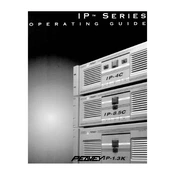
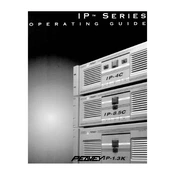
To connect the Peavey IP-1.3K Amplifier to a speaker system, ensure the amplifier is powered off. Use high-quality speaker cables and connect the amplifier outputs to the corresponding inputs on your speakers, ensuring the polarity (+/-) is consistent. Finally, double-check all connections before powering on the amplifier.
If the amplifier overheats, ensure it has adequate ventilation and is not enclosed in a tight space. Check that the cooling fans are operational and remove any obstructions from the vents. Reduce the load by lowering the volume and ensure the impedance of the connected speakers matches the amplifier's specifications.
Start by checking the power connection and ensuring the amplifier is turned on. Verify that all cables are correctly connected and not damaged. Check the input source and settings on the amplifier. If the problem persists, test with a different speaker or input source to isolate the issue.
Regular maintenance includes cleaning the amplifier's exterior with a dry cloth, ensuring vents are free of dust, and checking all connections. Periodically inspect cables for wear and tear. It's also advisable to have a professional service check the internal components annually.
To update the firmware, download the latest firmware version from Peavey's official website. Connect your amplifier to a computer via USB and use the provided software tool to apply the update. Follow the on-screen instructions and ensure not to interrupt the process until completion.
Ensure the power cord is securely connected to both the amplifier and a working power outlet. Check the fuse in the power supply section and replace it if necessary. Verify the power switch is functioning and consult the user manual for any additional reset procedures.
Yes, the Peavey IP-1.3K Amplifier supports bi-amping. To configure, connect the amplifier to the low and high-frequency inputs on your speakers, using the appropriate crossover settings. Ensure that both channels are configured correctly in the amplifier's settings menu.
To prevent feedback, position microphones away from the speakers and reduce microphone gain. Use an equalizer to cut troublesome frequencies and consider using directional microphones. Additionally, avoid pointing microphones directly at the speakers.
The amplifier should be operated in a well-ventilated environment with ambient temperatures between 32°F and 104°F (0°C to 40°C). Avoid exposure to moisture and excessive dust. Ensure stable electrical conditions to prevent power surges.
First, power off and unplug the amplifier. Use compressed air to blow out dust from the fan vents. For thorough cleaning, gently open the casing following the service manual instructions, then carefully wipe the fan blades with a soft, dry cloth. Reassemble the unit securely after cleaning.