Peavey ICA Series 600 V Operating Guide
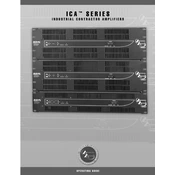
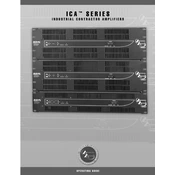
To connect the Peavey ICA Series 600 V Amplifier to a mixer, use balanced XLR cables from the mixer's output to the amplifier's input. Ensure the mixer’s output level matches the amplifier's input sensitivity for optimal sound quality.
Regularly clean the exterior with a dry cloth, inspect the cooling fans monthly, and check all connections every 3-6 months. Annually, have a professional service technician inspect the internal components.
Check power connections, ensure the amplifier is turned on, verify that input cables are correctly connected, and inspect speaker connections. If the issue persists, check the fuse and try different input sources.
Ensure the amplifier has adequate ventilation and is not obstructed. Check if the cooling fans are operational. Reduce the load or volume to prevent overheating. If the problem continues, consult a technician.
Yes, the amplifier can be bridged. Refer to the user manual for specific instructions on setting the bridge mode and connecting the speakers correctly to avoid damage.
Adjust the input sensitivity using the controls on the rear panel of the amplifier. Match the input sensitivity to the output level of your source device for optimal performance.
The amplifier is compatible with speakers that have an impedance of 4 to 8 ohms. Ensure the power rating of the speakers matches the amplifier's output to prevent damage.
Yes, the amplifier can be used in a 70V system if it includes a compatible transformer or if it has a built-in 70V output option. Check the specifications in the user manual.
Check the Peavey website for available firmware updates. Follow the provided instructions for downloading and installing the updates, ensuring the amplifier remains powered during the process.
Secure the amplifier in a padded case to prevent physical damage. Avoid exposure to extreme temperatures and moisture. Handle with care to prevent impacts during transport.