Peavey HDH Operating Guide
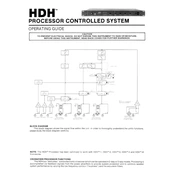
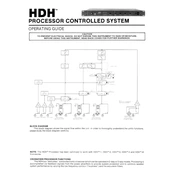
To connect the Peavey HDH Control System to your audio setup, use balanced XLR cables to link the outputs from the control system to the inputs of your amplifier or speakers. Ensure all devices are powered off during this process to prevent any electrical damage.
Check if the power cable is securely connected and the outlet is functioning. Verify that the power switch is in the 'on' position. If the issue persists, inspect the fuse and replace it if necessary.
To optimize sound quality, ensure that the system is properly calibrated for the room acoustics. Use an equalizer to adjust frequency settings, and position speakers at optimal locations to avoid sound reflections and dead zones.
Regular maintenance includes cleaning the exterior with a dry cloth, checking cable connections for wear or looseness, and ensuring that ventilation paths are unobstructed to prevent overheating.
Download the latest firmware from Peavey's official website. Connect your system to a computer via USB, and use the provided software to install the update, following the on-screen instructions.
Check for ground loops by ensuring all connected devices share a common ground. Use balanced cables for connections and consider using a ground loop isolator if the problem persists.
To perform a factory reset, power off the system, then hold down the reset button while turning the system back on. Continue holding the button until the reset process begins, indicated by the system's LED lights.
The system should be operated in a cool, dry environment with temperatures between 10°C and 35°C (50°F to 95°F) and a humidity level of 20% to 80% non-condensing.
Yes, the system can be integrated with a DAW. Connect it via a compatible audio interface, and configure the DAW to recognize the system as an input/output device in its settings.
Ensure that all volume controls are set to an appropriate level, including the control system's master volume and any connected amplifiers or mixers. Check for any active mute settings and verify the integrity of all cables.