Peavey EQ-31 Operating Guide
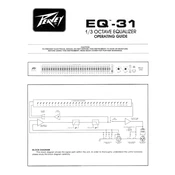
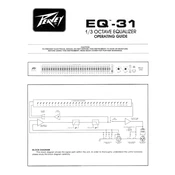
To connect the Peavey EQ-31 to your audio system, use balanced XLR or TRS cables to connect the equalizer's inputs and outputs to your mixer or amplifier. Ensure the signal chain order is correct: source > equalizer > amplifier > speakers.
A good starting point is to set all sliders to the center (0 dB) position, which means no frequency boost or cut. From there, make subtle adjustments based on the acoustics of your environment and the sound you desire.
Check cable connections for any loose or faulty connections. Ensure cables are not running parallel to power cords to avoid interference. Verify that the equalizer and all connected equipment are properly grounded.
The bypass switch allows you to compare the sound with and without EQ adjustments. When engaged, the signal bypasses the equalization circuit, providing a direct comparison to the unprocessed signal.
Regular maintenance every 6 months is recommended, which includes cleaning the exterior and inspecting cables and connections. Internal cleaning should be done by a qualified technician.
Yes, the Peavey EQ-31 is suitable for home studio setups. It can help tailor the frequency response of your monitors or outboard gear to match room acoustics or personal preferences.
Ensure that the power cable is securely connected to both the equalizer and a working power outlet. Check the power switch and any circuit breakers or fuses. If still unresponsive, consult a technician.
The Peavey EQ-31 allows precise control over the sound spectrum, helping to eliminate feedback and tailor the sound to different venues, enhancing overall sound quality during live performances.
The Peavey EQ-31 does not have a digital reset function. To reset, manually set all the sliders to the center position and disengage any bypass switches.
First, power off the unit and try gently cleaning the slider with compressed air. If the problem persists, the slider may need replacement or repair by a professional technician.