Peavey EQ 215 Operating Guide
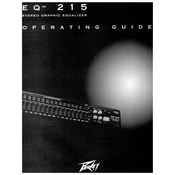
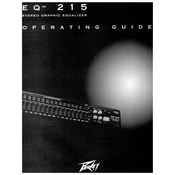
To set up your Peavey EQ 215 for optimal performance, connect it between your audio source and amplifier. Start with all sliders at the center (0 dB). Adjust frequencies by boosting or cutting based on your room acoustics and speaker characteristics. Use a spectrum analyzer if available for precise adjustments.
If the EQ 215 is not powering on, first check the power cable connection and ensure the outlet works. Verify that the power switch is in the "on" position. Inspect the unit for any visible damage or blown fuses, and replace fuses if necessary.
To minimize noise and hum, ensure all connections are secure and use high-quality shielded cables. Avoid running audio cables parallel to power cables. Ground loop isolators can be used if hum persists. Ensure the unit is properly grounded.
Regular maintenance includes keeping the unit free from dust using compressed air, ensuring all connections are clean, and checking for loose or worn-out cables. Periodically inspect the sliders and knobs for smooth operation.
Connect the output of your mixer to the input of the EQ 215. Then, connect the output of the EQ 215 to the input of your amplifier. Use balanced cables to reduce noise. Make sure the connections are secure to prevent signal loss.
Yes, the Peavey EQ 215 can be effectively used in a home studio to adjust the frequency response of your audio setup. It helps tailor the sound to your room's acoustics and can improve the clarity and balance of your mix.
To transport the EQ 215 safely, use a padded equipment case to protect it from physical damage. Ensure it is securely fastened to avoid movement during transit. Avoid exposing the unit to extreme temperatures and moisture.
The Peavey EQ 215 does not have a digital interface and therefore does not support a factory reset. To reset settings, manually return all sliders to the center position and check all connections and settings for accuracy.
Distortion can occur if frequencies are boosted too much, causing the signal to clip. Reduce the gain on affected frequencies and check the input and output levels. Ensure the signal chain is not overloaded at any stage.
The Peavey EQ 215 is commonly used in live sound reinforcement, recording studios, and home audio systems to shape sound frequencies. It's ideal for reducing feedback, enhancing clarity, and tailoring audio to specific environments.