Peavey Envoy 110 Transtube Series Operating Guide
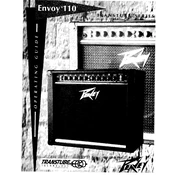
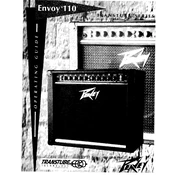
To set up your Peavey Envoy 110, start by connecting your guitar to the input jack using a standard instrument cable. Ensure the amplifier is turned off before connecting to a power outlet. Once connected, turn on the power switch and adjust the volume and tone controls to your preference.
If there is no sound, first check that the power cable is securely connected and the power switch is on. Ensure all cables are properly connected and test with a different guitar and cable. Check if the volume is turned up and verify the speaker is functioning.
To achieve a clean sound, set the channel select switch to 'Clean' and adjust the pre-gain to a lower setting. Use the EQ controls to fine-tune the bass, mid, and treble settings to your desired clean tone.
Check all cables for damage and ensure they are properly connected. Try plugging into a different power outlet to rule out electrical interference. If the issue persists, test with a different guitar and cable.
Regularly clean the exterior with a soft cloth and inspect cables and connections for wear. It's recommended to have a professional service the amplifier annually to ensure optimal performance and longevity.
Yes, you can use effects pedals with the Envoy 110. Connect your pedals between your guitar and the amplifier input or use the effects loop if available, placing modulation and time-based effects in the loop for better sound quality.
For a speaker replacement, choose a 10-inch speaker with an 8-ohm impedance and sufficient power handling, such as the Celestion Ten 30, to maintain the amplifier's original sound characteristics.
Use the channel select switch located on the control panel to toggle between the clean and lead channels. Alternatively, connect a footswitch to the footswitch jack for hands-free channel switching.
Ensure the amplifier is not overheating by checking for proper ventilation. Inspect the power cable for damage and verify the electrical outlet's stability. If the problem persists, consult a professional technician for further diagnosis.
The T-Dynamics control adjusts the power amp's response, allowing you to simulate the feel of a full tube amp at lower volumes. Turn it up for more dynamic range and headroom, or down for a softer, compressed sound.