Peavey Envoy 110 Operating Guide
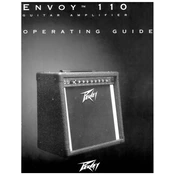
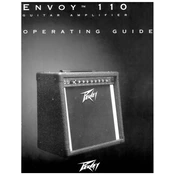
To connect your guitar to the Peavey Envoy 110 Amplifier, plug your guitar cable into the guitar's output jack and the other end into the amplifier's input jack labeled 'Input'. Ensure the volume is turned down on both the guitar and amplifier before turning the amplifier on.
To achieve a clean sound, select the 'Clean' channel using the channel selector switch. Adjust the 'Low', 'Mid', and 'High' EQ controls to your preference. Keep the gain knob relatively low to avoid distortion.
Check if the amplifier is properly plugged into a power source and the power switch is turned on. Verify that the volume is not set to zero and that the correct input is selected. Inspect the guitar cable and connections for any issues.
Ensure all cables are securely connected and in good condition. Try using a different power outlet, preferably one with a grounding connection. Keep the amplifier away from other electronic devices that may cause interference.
Regularly clean the exterior with a soft, dry cloth. Keep the amplifier in a dry environment to prevent moisture damage. Periodically check cables and connections for wear and replace them if necessary.
Yes, you can use effects pedals. Connect your guitar to the input of the first pedal, and connect the output of the last pedal to the input of the amplifier. Adjust the settings on your pedals and amplifier to achieve the desired sound.
First, ensure the amplifier is unplugged. Remove the back panel and unscrew the speaker. Disconnect the speaker wires and attach them to the new speaker. Secure the new speaker in place and replace the back panel before testing.
Position the amplifier so that it faces away from microphones to prevent feedback. Adjust the EQ settings to suit the acoustics of the venue. Consider using a microphone to amplify the sound through the PA system for larger venues.
Turn off the amplifier and unplug it. Allow it to cool down in a well-ventilated area. Check that the cooling vents are not blocked and avoid placing the amplifier in direct sunlight or near heat sources.
Use the 'Reverb' knob to adjust the amount of reverb effect. Turning the knob clockwise increases the level of reverb, while turning it counterclockwise decreases it. Experiment with different settings to find the sound you like.