Peavey Ecoustic 112 Operating Guide
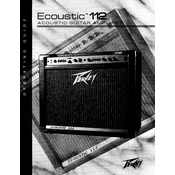
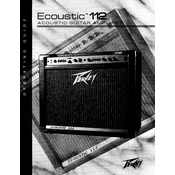
The Peavey Ecoustic 112 Amplifier features multiple inputs. You can connect different instruments using the XLR and 1/4" inputs. Ensure each instrument is set to the appropriate channel and adjust the volume and settings for each input independently.
First, check the power cable and ensure it is securely connected to both the amplifier and the power outlet. Verify the outlet is functioning by testing it with another device. If the amplifier still does not power on, inspect the fuse and replace it if necessary.
To reduce feedback, avoid pointing the microphone or instrument directly at the amplifier. Use the phase switch to adjust the polarity and minimize feedback. Additionally, try adjusting the EQ settings to reduce problematic frequencies.
Regularly clean the amplifier using a soft cloth to remove dust. Inspect all cables for wear and tear. Keep the amplifier in a dry, cool place to prevent overheating and moisture damage. Periodically check the knobs and controls for smooth operation.
Yes, you can use external effects pedals with the Peavey Ecoustic 112. Connect your pedals using the effects loop if available, or directly in line with your instrument before connecting to the amplifier. Adjust the levels accordingly to maintain sound quality.
Check the gain settings as high gain can cause distortion. Ensure all cables are in good condition and properly connected. Test the amplifier with different instruments to rule out instrument-related issues. Lower the volume and gradually increase to identify the distortion source.
Start with all EQ settings at the mid position. Adjust the bass for more depth, the midrange for clarity, and the treble for brightness. Fine-tune each setting based on your environment and instrument characteristics to achieve a balanced sound.
Use the line out or DI output on the Peavey Ecoustic 112 to connect directly to a PA system. Ensure the connection is secure and adjust the PA's input gain to accommodate the amplifier's output level. This setup allows you to use the amplifier as a personal monitor.
Check all connections to ensure they are secure. Test the amplifier with a different instrument and cable to rule out external issues. Verify that the volume is turned up and that none of the mute functions are activated. Inspect the fuse and replace it if necessary.
It is recommended to have the Peavey Ecoustic 112 serviced by a professional every 1-2 years, depending on usage frequency. Regular servicing ensures all components are in good condition and helps to prevent potential issues.