Peavey DPM 3 SE Plus Diagnostics Guide
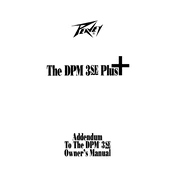
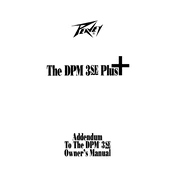
To reset the Peavey DPM 3 SE Plus Synthesizer to its factory settings, press and hold the 'Enter' key while powering on the unit. This will restore the default settings. Be sure to back up any important data before performing this action.
To create a custom patch, press the 'Edit' button and select the parameter you wish to modify. Use the data wheel to adjust values and press 'Store' to save your changes to a user memory location.
First, ensure all cables are properly connected and the volume is turned up. Check if the correct output is selected and verify that the patch settings are not muted or set to zero volume. If the issue persists, consult the user manual for further troubleshooting steps.
Regularly clean the surface with a soft, dry cloth to prevent dust build-up. Avoid liquids and harsh chemicals. Periodically check and secure all connections, and store the synthesizer in a dry, cool place to avoid environmental damage.
The DPM 3 SE Plus operating system can be updated via MIDI. Download the latest OS version from Peavey's official site, connect your synthesizer to a computer using a MIDI interface, and follow the instructions provided with the update file.
Yes, you can layer sounds by combining different patches in Performance mode. Select 'Performance', choose your layers, and adjust the volume and panning for each layer to achieve the desired effect.
Connect the MIDI OUT of the DPM 3 SE Plus to the MIDI IN of the external device. Ensure both devices are set to the same MIDI channel or use OMNI mode for universal communication.
First, check for any physical obstructions or debris under the keys. If the issue persists, the internal contacts may need cleaning or repair, which might require a professional service technician.
Press the 'Effects' button to enter the effects menu. Use the data wheel to browse and select effects. Adjust parameters such as mix level and intensity to suit your needs.
Yes, you can control the DPM 3 SE Plus using a DAW by setting it up as a MIDI device. Connect via a MIDI interface, configure the DAW to recognize the synthesizer, and assign MIDI tracks to correspond with the desired channels.