Peavey Destiny Operating Guide
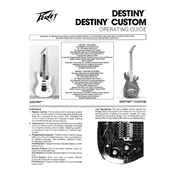
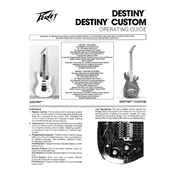
To change the strings on your Peavey Destiny Guitar, start by loosening the old strings using the tuning pegs. Remove the bridge pins and take out the strings. Insert new strings through the bridge and pull them through the tuning pegs, then tighten to the desired pitch. Ensure each string is properly seated in the nut and saddle.
If you experience buzzing frets, check the neck relief by adjusting the truss rod. Ensure the action is set correctly; you may need to raise the bridge saddles. If the problem persists, consult a professional technician for a fret leveling service.
To maintain the finish, regularly wipe the guitar with a soft, dry cloth to remove fingerprints and dust. Use guitar polish sparingly for deeper cleaning. Avoid exposing the guitar to extreme temperatures and humidity to preserve the finish.
To adjust the action, use the truss rod to set neck relief, then adjust the bridge height using the saddle screws. Lower or raise the saddles until the strings have the desired height above the frets, ensuring comfortable playability without buzz.
To fix a loose input jack, first remove the control plate or back panel. Tighten the nut on the input jack using a wrench while holding the jack in place to prevent twisting the wires. Reassemble and test the connection.
Frequent detuning can be caused by unstable tuning pegs, improperly stretched strings, or fluctuating environmental conditions. Ensure strings are properly stretched after installation, check the tuning pegs for stability, and keep the guitar in a controlled environment.
The Peavey Destiny Guitar typically features Peavey's custom humbucking pickups. To adjust them, use a screwdriver to raise or lower the pickup height via the screws located on each side of the pickup. Adjust the height to balance output and tone.
To clean the fretboard, remove the strings and use a soft cloth dampened with lemon oil or a specialized fretboard cleaner. Gently rub the fretboard and wipe away dirt and excess oil. Refrain from using water or harsh chemicals.
Check the battery if your guitar has active electronics. Examine the wiring connections and solder joints for any visible issues. If the problem persists, consult a professional technician for a detailed inspection and repair.
Store your guitar in a hard case or gig bag to protect it from physical damage. Keep it in a stable environment with controlled temperature and humidity. Avoid leaving the guitar near heat sources or in direct sunlight to prevent warping and finish damage.