Peavey DEP 800 Operating Guide
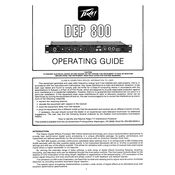
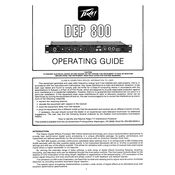
To connect the Peavey DEP 800 Processor, use balanced XLR cables to connect the inputs and outputs to your audio system. Ensure that the processor is powered off while making connections to prevent any electrical issues.
To update the firmware, visit the Peavey official website and download the latest firmware version for the DEP 800 Processor. Follow the provided instructions carefully, which usually involve connecting the processor to a computer via USB and using the Peavey software to perform the update.
First, check all connections to ensure they are secure and correctly plugged in. Verify that input levels are not too high, causing clipping. Adjust settings on the processor and ensure that the firmware is up to date. If problems persist, consult the user manual or contact Peavey support.
Regularly clean the exterior with a soft, dry cloth to prevent dust buildup. Ensure that all ventilation openings are clear. Periodically check connections and cables for wear and tear, and replace them as necessary. Consider professional servicing for internal components every 2-3 years.
To reset the Peavey DEP 800 Processor to factory settings, locate the reset button on the unit, usually found on the rear panel. Hold the button for a few seconds until the unit powers down and restarts, indicating a reset. Refer to the user manual for specific instructions.
Yes, the Peavey DEP 800 Processor is suitable for live sound reinforcement due to its robust processing capabilities and reliable performance. Ensure you configure it appropriately for the specific sound environment and requirements.
Check the power cable and ensure it is securely connected to a functioning power outlet. Inspect the fuse and replace it if necessary. If the problem persists, seek professional assistance from a certified technician.
Utilize the built-in equalization and compression settings to tailor the sound to your environment. Experiment with different presets and manually adjust parameters to achieve the best sound quality. Refer to the user manual for detailed guidance on configuration.
Yes, the Peavey DEP 800 Processor can be controlled remotely via compatible software applications. Connect the processor to a computer using the appropriate interface and utilize the Peavey software for remote management and configuration.
Operate the Peavey DEP 800 Processor in a dry, cool environment away from direct sunlight and sources of heat. Ensure proper ventilation to prevent overheating and avoid exposing the unit to moisture or extreme temperatures.