Peavey Decade Operating Guide
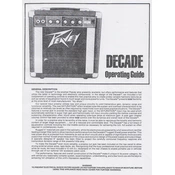
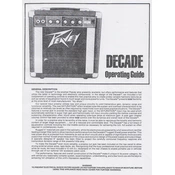
To set up your Peavey Decade Amplifier, start by connecting your instrument to the input jack. Adjust the volume and tone controls to your preference. For a clean sound, keep the gain low and the volume higher. For distortion, increase the gain. Make sure the speaker impedance matches the amplifier's requirements.
First, check the power cord and ensure it's plugged in securely. Inspect the fuse and replace it if blown. Verify the power outlet is functioning. If the issue persists, consult a professional technician as it may indicate a more serious internal problem.
Unwanted noise can be reduced by checking all cable connections for any loose or faulty cables. Use a noise gate pedal if necessary. Ensure that the amplifier is properly grounded, and avoid placing it near other electronic devices that may cause interference.
Regularly clean the exterior with a soft, dry cloth. Check for dust accumulation in vents and gently clean them. Inspect cables and connections for wear and tear. Have a professional perform an internal check-up annually to ensure all components are functioning correctly.
Unplug the amplifier from the power source. Locate the fuse holder, usually near the power cord socket. Remove the old fuse using a screwdriver or gently by hand. Replace it with a new fuse of the same rating. Reconnect the power and test the amplifier.
Yes, you can use pedals with the Peavey Decade Amplifier. Connect your guitar to the input of the pedal and the pedal's output to the amplifier's input. Experiment with pedal placement and settings to achieve your desired sound.
Distorted sound can result from high gain settings or faulty cables. Check the gain and volume levels and adjust them as necessary. Inspect cables for damage and replace them if needed. If the problem persists, have the amplifier checked by a technician.
Ensure the amplifier is positioned in a well-ventilated area away from direct sunlight. Avoid covering the vents. If overheating persists, it could be due to excessive volume or a fault in the cooling system, and professional servicing may be required.
Store the amplifier in a cool, dry place. Cover it with a dust cover to prevent dust accumulation. Ensure it is unplugged and all cables are neatly coiled and stored separately. Periodically check the amplifier for any signs of moisture or damage.
The Peavey Decade Amplifier is compatible with speakers that match its impedance rating, typically 4 or 8 ohms. Ensure the speaker can handle the amplifier's output power to avoid damage. Refer to the amplifier's manual for specific recommendations.