Peavey DataBass Operating Guide
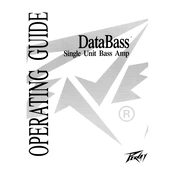
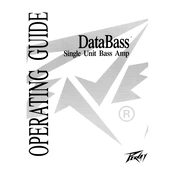
To connect your Peavey DataBass Amplifier to a speaker, use a high-quality speaker cable. Connect one end of the cable to the amplifier's speaker output jack and the other end to the input jack on your speaker. Ensure the impedance matches the amplifier's specifications.
Check the power cable for any damage and ensure it is securely connected to both the amplifier and the power outlet. Verify that the outlet is working by testing it with another device. If the problem persists, consult a professional technician.
To reduce noise and hum, ensure that all cables are properly connected and in good condition. Use shielded cables and avoid running audio cables parallel to power cables. Additionally, check for any grounding issues in your setup.
Regularly dust the exterior of the amplifier with a dry cloth and ensure ventilation openings are clear of debris. Periodically inspect cables and connections for wear and replace as necessary. Have a professional inspect the internal components annually.
First, check if the input signal is too high and reduce it if necessary. Ensure that the gain and volume settings are not too high. If distortion persists, inspect cables for damage and try different speakers to rule out speaker issues.
Yes, the Peavey DataBass Amplifier can be used with an effects pedal. Connect the pedal to the amplifier's input using a high-quality instrument cable. Make sure to adjust the pedal settings to achieve your desired sound.
The Peavey DataBass Amplifier does not have a digital interface for factory resets. For any major issues, consult the user manual or contact Peavey support for guidance on troubleshooting and repairs.
Ensure that the amplifier is placed in a well-ventilated area and that its cooling vents are not blocked. Avoid operating the amplifier at high volumes for extended periods. If overheating continues, have a technician inspect the cooling system.
To improve sound quality, use high-quality cables and speakers that match the amplifier's specifications. Adjust the EQ settings to suit your environment and musical preferences. Regularly maintain the amplifier and related equipment for optimal performance.
When transporting the amplifier, use a padded case to prevent damage. Secure the amplifier inside the vehicle to prevent movement during transit. Avoid exposing the amplifier to extreme temperatures or moisture.