Peavey CS 200X Operating Guide
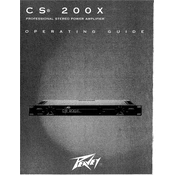
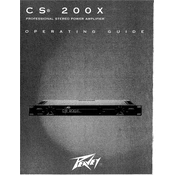
To connect your Peavey CS 200X Amplifier to a mixer, use balanced XLR cables or 1/4" TRS cables. Connect the mixer's output to the amplifier's input, ensuring the left and right channels are correctly assigned.
First, check the power cable and ensure it is securely connected. Verify that the outlet is functioning by testing with another device. If the problem persists, check the amplifier's fuse and replace it if necessary.
To prevent overheating, ensure the amplifier is placed in a well-ventilated area. Avoid blocking the vents and clean the fan and heat sinks regularly to remove dust.
Use a dry, soft cloth to wipe the exterior of the amplifier. For stubborn dirt, lightly dampen the cloth with water. Avoid using harsh chemicals or solvents as they may damage the finish.
Ensure that all connections are secure and the cables are undamaged. Check the volume levels on both the amplifier and the connected audio source. Verify that the speakers are functioning properly by testing with another amplifier.
To bridge the amplifier, connect the positive terminal of the speaker to the red binding post of channel A and the negative terminal to the red binding post of channel B. Set the amplifier to bridge mode according to the manual.
Perform a visual inspection monthly, checking for dust accumulation and loose connections. Clean the vents and fans quarterly. Have a professional technician perform a detailed inspection annually.
Yes, the Peavey CS 200X Amplifier is versatile and can be used in both live and studio settings. Its robust construction and clear sound make it suitable for various audio applications.
Check if the input signal is too strong and reduce the source volume if necessary. Ensure that the speakers' impedance matches the amplifier's output. Inspect the cables for damage or poor connections.
Always ensure the amplifier is properly grounded. Avoid exposing it to moisture or extreme temperatures. Disconnect the power before connecting or disconnecting any cables. Follow all safety guidelines outlined in the user manual.