Peavey CD MIX 7032A Operating Guide
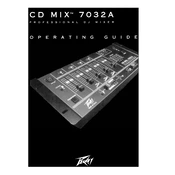
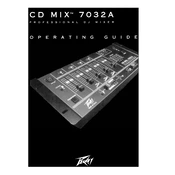
To connect external devices, use the available line inputs for stereo devices or the microphone inputs for microphones. Ensure that the devices are powered off before connecting to avoid damage.
Check all cable connections, ensure that the speakers are connected properly, and verify that the main volume and channel faders are not turned down. Also, confirm that the power is on and the input source is correctly selected.
To reduce feedback, ensure microphones are not pointed towards speakers, reduce microphone gain, and use equalization to cut frequencies that are prone to feedback.
Regularly dust the mixer with a soft, dry cloth. Avoid using harsh chemicals or water. Ensure the mixer is turned off and unplugged during cleaning. Consider using compressed air to remove dust from hard-to-reach areas.
Refer to the user manual for specific instructions as the factory reset process may vary. Typically, this involves pressing a combination of buttons during power-up.
Yes, the Peavey CD MIX 7032A is suitable for live performances, offering multiple input channels and sound-shaping capabilities. Ensure proper setup and sound checks before the performance.
Use the channel faders to adjust the volume of each input. Start with all faders at zero, and then gradually increase the levels, ensuring a balanced output without distortion.
Check that the input levels are not too high, as this can cause distortion. Ensure all cables are connected properly and are in good condition. Also, verify that the output levels are within the recommended range.
Plug your headphones into the dedicated headphone jack on the mixer. Use the headphone level control to adjust the monitoring volume to a comfortable level.
Ensure that the power cable is securely connected and that the power outlet is working. Check the power switch and any associated circuit breakers or fuses. If the problem persists, consult the user manual or contact Peavey support.