Peavey Bravo 112 Operating Guide
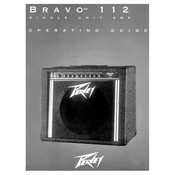
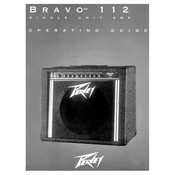
To connect the Peavey Bravo 112 to an external speaker cabinet, locate the speaker output jack on the amplifier. Use a speaker cable to connect the jack to the input on your external speaker cabinet. Ensure the power rating and impedance of the cabinet are compatible with the amplifier.
If the amplifier is not turning on, first check the power cable and ensure it's securely connected. Verify that the outlet is working by testing it with another device. Check the fuse in the amplifier; if blown, replace it with one of the same rating. If the issue persists, consult a professional technician.
To reduce hum noise, ensure all cables are in good condition and properly connected. Keep the amplifier away from other electronic devices that may cause interference. Use a power conditioner to eliminate voltage fluctuations. If hum persists, consider having the amplifier checked for grounding issues.
To clean and maintain your Peavey Bravo 112, turn off and unplug the amplifier. Use a soft, dry cloth to wipe the exterior. Avoid using liquids or sprays. Periodically inspect and clean the input/output jacks and control knobs. For internal cleaning, consult a professional technician.
To change the tubes, turn off the amplifier and unplug it. Allow the tubes to cool. Carefully remove the back panel to access the tubes. Gently remove the old tubes and insert new ones of the same type and rating. Ensure they are securely seated. Reattach the back panel before powering on the amplifier.
If the sound is distorted, check the settings on the amplifier and ensure that they are not set too high. Inspect the cables and connections for any damage. Test with a different guitar to rule out instrument-related issues. If distortion persists, the tubes may need replacing or the amplifier may need servicing.
Yes, you can use effects pedals with the Peavey Bravo 112. Connect your guitar to the input of the effects pedal, and then connect the output of the pedal to the input of the amplifier. Adjust the pedal settings and amplifier controls to achieve the desired sound.
Crackling sounds can be caused by faulty cables, dirty input jacks, or issues with the tubes. Check and replace cables as needed, clean the input jacks, and inspect the tubes for signs of wear or damage. If the problem persists, seek professional servicing.
To achieve a clean tone, set the amplifier to its clean channel and adjust the volume and tone controls to your preference. Keep the gain low to avoid overdriving the signal. Use the guitar's tone and volume knobs to further refine the sound.
To transport your Peavey Bravo 112 safely, use a padded cover or case to protect it from bumps and scratches. Secure the amplifier in your vehicle to prevent movement. Avoid exposing it to extreme temperatures or humidity during transit. Handle it with care and avoid dropping or jarring the unit.