Peavey Blazer 158 Operating Guide
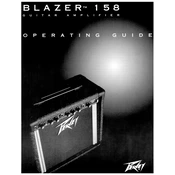
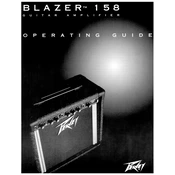
To connect an external speaker, use the speaker output jack on the amplifier. Ensure the external speaker matches the impedance rating of the amplifier (8 ohms).
First, check the power cord and ensure the amp is plugged in and turned on. Verify that all cables and connections to the guitar and speaker are secure. Ensure the volume and gain controls are turned up.
To reduce feedback, keep the amplifier's gain levels moderate and avoid pointing the guitar directly at the amp. Additionally, using a noise gate pedal can help manage feedback.
Regularly clean the exterior with a soft cloth, check cables for wear, and store the amplifier in a dry, dust-free environment. Periodically inspect the speaker and electronics for any signs of damage.
Yes, you can use guitar pedals with the Peavey Blazer 158. Connect the pedals between your guitar and the amplifier input. Adjust the settings on both the pedals and the amp for your desired sound.
Use a soft, damp cloth to gently wipe the control knobs. Avoid using harsh chemicals or excessive moisture that could seep into the electronics.
Check all cables and connections for damage or wear. Try different cables to rule out a faulty one. Inspect the speaker for damage and ensure all controls are clean and free of dust.
The Peavey Blazer 158 does not have a dedicated headphone output. You may need an external headphone amp or a different setup to use headphones.
Adjust the gain and volume knobs to higher settings. Experiment with the tone controls to shape the distortion to your liking. Using an overdrive or distortion pedal can also enhance the effect.
Ensure the amplifier is in a well-ventilated area and not covered. Avoid placing it near heat sources. If overheating persists, consult a technician to check the internal components.