Peavey Basic 60 Operating Guide
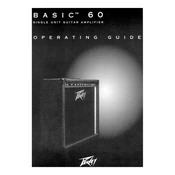
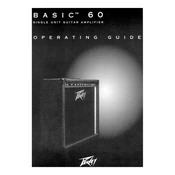
To connect an external speaker, use the external speaker output jack located on the back panel of the amplifier. Ensure the speaker's impedance matches the amplifier's output impedance for optimal performance.
First, check the power cable and ensure it is securely connected. Verify that the power outlet is functional by testing it with another device. If the amplifier still does not power on, check the fuse and replace it if necessary.
Check all cable connections and ensure they are secure. Try using a different power outlet or a power conditioner to minimize electrical interference. If the issue persists, inspect the amp's grounding and consider consulting a technician.
Regular maintenance includes cleaning the exterior with a soft, dry cloth, checking and cleaning input/output jacks with electronic contact cleaner, and ensuring all knobs and switches are functioning smoothly.
The amplifier features a 3-band EQ with bass, mid, and treble controls. Adjust these knobs to shape your tone according to your preference. Start with all controls at the 12 o'clock position and tweak as needed.
Transport the amplifier in a padded case to protect it from bumps and jolts. Ensure it is secured in your vehicle to prevent movement during transit. Avoid exposing it to extreme temperatures or moisture.
Yes, the Peavey Basic 60 Amplifier is designed for bass guitars. It provides the necessary power and tonal range to accommodate bass frequencies.
Ensure that the gain and volume knobs are not set too high, as this can cause unwanted distortion. Check all cables and connections for wear or damage. If the problem continues, test with a different instrument or input source.
The Peavey Basic 60 Amplifier does not have a digital interface, so it does not support a factory reset. Simply adjust the knobs manually to their default positions.
Check the volume and gain settings and ensure they are appropriately adjusted. Test the amplifier with a different instrument and cables to rule out external factors. If the issue persists, the amplifier may require professional servicing.