Peavey Basic Operating Guide
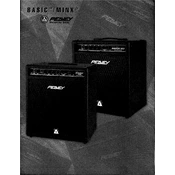
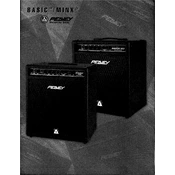
To connect your guitar to the Peavey Basic Amplifier, plug your guitar cable into the input jack located on the front panel of the amplifier. Ensure the amplifier is turned down or off before connecting to avoid any loud pops.
First, check that all cables are securely connected. Ensure the amplifier is powered on and the volume is turned up. Inspect the guitar's output jack and cable for any damage. If the problem persists, try using a different guitar or cable to isolate the issue.
Humming noise can often be reduced by ensuring that all cables are properly shielded and away from power sources. Check for any ground loops and ensure that the amplifier is plugged into a properly grounded outlet. Using a noise gate pedal may also help.
Regular maintenance includes keeping the amplifier clean and dust-free, inspecting cables and connections for wear, and ensuring proper ventilation. It's also recommended to periodically check the speaker for any damage.
Start with all EQ controls (bass, mid, treble) set to the 12 o'clock position. Adjust each frequency band slowly to suit your preference and the acoustics of the room. Experiment with settings to achieve the desired tone.
Yes, the Peavey Basic Amplifier is designed to work with bass guitars. Connect your bass guitar to the input jack and adjust the EQ settings for optimal bass sound.
Check if the distortion is due to high volume levels by lowering the volume. Inspect the guitar and amplifier cables for any faults. Ensure the amp's gain settings are not too high, and try using a different guitar to see if the issue persists.
To safely transport your amplifier, use a padded case or cover. Secure the amplifier during transit to prevent it from moving. Avoid exposing it to extreme temperatures or humidity.
Use a soft, damp cloth to wipe down the exterior surfaces. Avoid using harsh chemicals or solvents. For tougher stains, a mild soap solution can be used, followed by drying with a clean cloth.
To check the internal speaker, play music or a signal through the amplifier at a moderate volume. Listen for any unusual noises like rattling or buzzes. If issues are detected, inspect the speaker cone for damage and ensure all connections are tight.