Peavey Auto-Match II Operating Guide
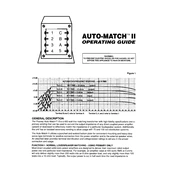
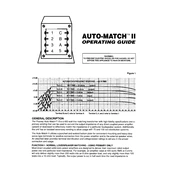
To connect the Peavey Auto-Match II Amplifier to your audio system, ensure that the amplifier is turned off. Use high-quality speaker cables to connect the output terminals of the amplifier to the input terminals of your speakers. Make sure the impedance settings on the amplifier match your speaker specifications.
It is recommended to perform routine maintenance on the Peavey Auto-Match II Amplifier every 6-12 months. This includes cleaning the exterior, checking the connections for any signs of wear, and ensuring that the ventilation is not obstructed.
If the amplifier does not power on, first check the power cable and ensure it is securely connected. Verify that the power outlet is functional by testing it with another device. Check the fuse in the amplifier and replace it if necessary. If the issue persists, consult a professional technician.
If there's no sound, check the speaker connections to ensure they are secure. Verify that the amplifier is set to the correct input source. Test the speakers with another audio source to rule out speaker issues. Adjust the volume settings on both the amplifier and the audio source.
To set the impedance on the Peavey Auto-Match II Amplifier, refer to the specifications of your speakers and set the amplifier to match. This can usually be done via a switch or dial on the amplifier. Consult the user manual for detailed instructions specific to your model.
Yes, the Peavey Auto-Match II Amplifier can be used with a subwoofer. Ensure that the subwoofer's impedance is compatible with the amplifier. Use an appropriate crossover setting to manage the frequency range sent to the subwoofer.
The Peavey Auto-Match II Amplifier typically supports a variety of inputs, including XLR, TRS, and RCA. Check the user manual for a complete list of compatible input types and ensure that your audio sources match these inputs.
To reduce noise or hum, ensure that all cables are shielded and properly grounded. Avoid running audio cables parallel to power cables. Use balanced connections where possible and check for any ground loops in your setup.
The maximum output power of the Peavey Auto-Match II Amplifier varies by model. Refer to the specifications in the user manual or the manufacturer's website for precise details. Ensure that your speakers can handle the amplifier's maximum power to avoid damage.
To safely transport the Peavey Auto-Match II Amplifier, disconnect all cables and place the amplifier in its original packaging or a padded case. Ensure the amplifier is secured and does not move during transport. Handle with care to avoid any physical damage.