Peavey Auto-Match Operating Guide
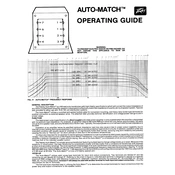
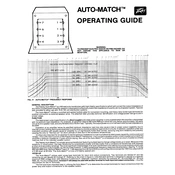
To connect the Peavey Auto-Match Amplifier to your sound system, use balanced XLR cables for input connections and ensure the output is connected to your speakers using appropriate speaker cables. Refer to the amplifier's manual for detailed wiring diagrams.
If the amplifier does not power on, first check the power cable and ensure it is securely connected. Verify that the outlet is functioning by testing it with another device. If the problem persists, inspect the fuse and replace it if necessary.
To reduce noise or hum, check for proper grounding and ensure all cables are shielded and in good condition. Avoid running audio cables parallel to power cords and use balanced connections where possible.
To clean and maintain the amplifier, turn off and unplug the device before cleaning. Use a soft, dry cloth to remove dust from the exterior. Avoid using liquid cleaners. Regularly inspect the ventilation openings for dust buildup.
The amplifier may shut down due to overheating or overloading. Ensure that the unit is well-ventilated, not operating beyond its load capacity, and check for any short circuits in the speaker wiring.
To set the gain structure, start by setting the input gain controls to their lowest level. Gradually increase the input gain while playing audio until the desired output level is reached without distortion.
Yes, the Peavey Auto-Match Amplifier can be used with both 4-ohm and 8-ohm speakers. Ensure that the total impedance does not fall below the amplifier's minimum rating to avoid damage.
Indicators of a blown fuse include the amplifier not powering on despite a good power source and visible damage to the fuse. Always replace with a fuse of the same rating.
To troubleshoot distortion, check all connections for security, ensure the gain is not set too high, and verify that the speakers are not damaged. Also, inspect cables for defects.
Refer to the amplifier's manual to see if bridging is supported. If so, follow the provided instructions carefully to avoid damaging the unit. Bridging combines the power of two channels into one.