Peavey Audition 110 Transtube Series Operating Guide
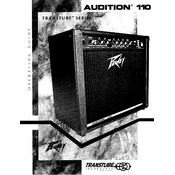
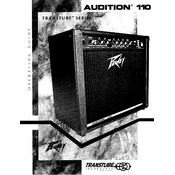
To connect your guitar to the Peavey Audition 110, use a standard 1/4 inch instrument cable. Plug one end into your guitar's output jack and the other end into the input jack on the amplifier.
First, check if the amplifier is properly plugged in and turned on. Ensure that the volume and gain controls are turned up. Verify that your instrument cable is working by testing it with another amp. Also, check if the speaker is properly connected inside the unit.
Set the gain control to a lower setting and increase the volume control to the desired level. Use the EQ controls to adjust the bass, mid, and treble to your preference for a clean sound.
Regularly check the power cable and input/output jacks for wear and tear. Keep the amp dust-free by wiping it with a dry cloth. Ensure proper ventilation and avoid exposure to extreme temperatures and humidity.
Yes, you can connect a pedalboard to the Peavey Audition 110. Connect your guitar to the input of the pedalboard and run another cable from the pedalboard's output into the amplifier's input.
Check for ground loops by ensuring all connected equipment is on the same electrical circuit. Inspect cables for damage and replace them if necessary. Try using a different guitar to see if the issue persists.
For a blues tone, try setting the bass around 5, midrange around 7, and treble around 6. Adjust these settings to your taste and the specific sound of your guitar.
To replace the speaker, unplug the amp and remove the back panel. Disconnect the wires from the speaker terminals, unscrew the mounting screws, and remove the old speaker. Install the new speaker by reversing these steps.
The Peavey Audition 110 does not have a dedicated headphone output. To use headphones, you'll need an external headphone amplifier or a device that provides headphone connectivity.
Ensure the amplifier is placed in a well-ventilated area and is not covered or obstructed. Turn off the amp and let it cool down before using it again. If the problem persists, have the unit inspected by a qualified technician.