Peavey Artist VT Series Operating Guide
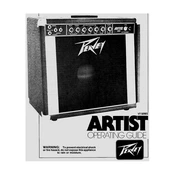
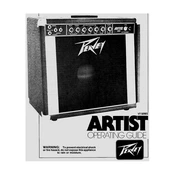
To set up the Peavey Artist VT Series Speaker for live performances, place the speaker at ear level to ensure sound dispersion, connect the speaker to a compatible amplifier using high-quality cables, and adjust the equalizer settings to suit the venue acoustics.
First, ensure all cables are securely connected. Check the power source and verify that the speaker is turned on. Test with different audio inputs and cables to isolate the issue. Inspect the speaker fuse and replace it if necessary.
Regularly clean the exterior with a dry cloth, avoid exposing the speaker to extreme temperatures and humidity, periodically inspect cables and connectors for wear, and ensure proper ventilation during use to prevent overheating.
Yes, the Peavey Artist VT Series Speaker can be used with a PA system. Connect the speaker to the PA system's output using compatible speaker cables, and configure the PA system settings to match the speaker specifications for optimal sound quality.
First, unplug the speaker from the power source. Locate the fuse holder, typically near the power input. Remove the old fuse and replace it with a new one of the same rating. Reconnect the speaker and test the functionality.
Common signs include distorted sound, intermittent audio output, visible cracks or tears in the speaker cone, and loose connectors. Regular inspection can help identify these issues early.
To enhance bass response, adjust the equalizer settings to boost lower frequencies, ensure the speaker is positioned correctly in the room, and consider using bass traps or acoustic panels to reduce unwanted reverberations.
Yes, the speaker can be used outdoors. Ensure it is protected from direct sunlight, moisture, and dust. Use weather-resistant covers and elevate the speaker off the ground to prevent water damage.
Turn off the speaker and allow it to cool down. Check for obstructions blocking the ventilation. Ensure the speaker is not operating at excessive volume levels for prolonged periods. Consider using a fan for additional cooling if necessary.
Use speaker cables to daisy-chain the speakers together, ensuring that the amplifier can handle the combined load. Adjust the placement to ensure even sound coverage, and verify that all speakers are properly synchronized.