Peavey 300 Series Monitor Operating Guide
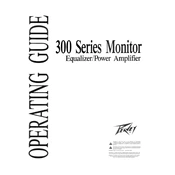
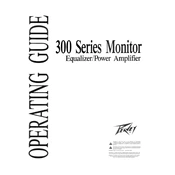
To connect your Peavey 300 Series Monitor Amplifier to a mixer, use a balanced XLR or 1/4" cable. Connect one end to the 'Line Out' or 'Monitor Out' of the mixer and the other end to the 'Input' jack on the amplifier. Ensure all devices are powered off before connecting.
First, check the power cable and ensure it is securely plugged into both the amplifier and a functioning power outlet. Next, verify that the power switch is in the 'ON' position. If the issue persists, inspect the fuse and replace it if necessary.
To reduce feedback, position the microphone behind the speakers, lower the monitor volume, and use a graphic equalizer to attenuate the frequencies causing feedback. Ensure that the microphone is not pointing directly at the monitor.
Regularly clean the exterior with a dry cloth, ensure ventilation ports are free from dust, and periodically check for loose connections. Inspect cables and connectors for wear and replace them if needed.
Start with the EQ controls set to their neutral positions. Adjust the bass, midrange, and treble to suit the acoustics of the room and the type of music being played. Make incremental changes and listen to the results before making further adjustments.
A humming noise can be caused by ground loops or interference. Ensure all cables are properly shielded and try using a ground lift adapter. Isolate the amplifier from other electronic devices to minimize interference.
Check the input levels to ensure they are not too high, which can cause distortion. Verify that the speakers are not damaged and that cables are securely connected. Adjust the amplifier's volume and EQ settings to resolve distortion issues.
Use the 'Parallel Out' or 'Link Out' jacks to connect additional amplifiers. Connect the output of the first amplifier to the input of the second amplifier using a suitable cable, ensuring each amplifier is set to the correct impedance.
Yes, the amplifier can be used with passive speakers. Ensure the total impedance matches the amplifier's specifications to avoid damage. Connect the speakers to the amplifier's output jacks using appropriate speaker cables.
Store the amplifier in a cool, dry place away from direct sunlight and moisture. Cover it with a dust cover or store it in its original packaging to protect it from dust and physical damage. Ensure all cables are neatly wound and stored separately.