PC Line PTRGBLK09 Installation Guide
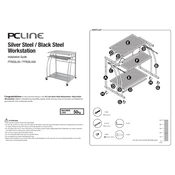
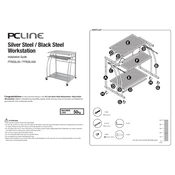
To connect the desk, use the provided USB cable to link the desk's control unit to a USB port on your computer. Ensure the drivers are installed for optimal functionality.
Check the power connection to ensure the desk is receiving power. If the issue persists, try resetting the control unit by unplugging it for 30 seconds and then plugging it back in.
Regularly clean the desk surface with a soft, damp cloth. Avoid using harsh chemicals. Check the screws and bolts periodically to ensure they are tight.
The desk is generally compatible with most Windows and macOS systems. Ensure you have the latest drivers installed for best performance.
Check the connection of the LED cables to the control unit. Ensure the software settings for the lighting are correctly configured. If issues persist, refer to the user manual for further troubleshooting steps.
Use the built-in cable management system on the underside of the desk. Secure cables with the provided clips and ties to prevent tangling and maintain a tidy workspace.
Press and hold the reset button located on the control unit for 10 seconds. Release the button when you see the indicator light flash, indicating a reset.
Ensure that all screws and bolts are tightened properly. Adjust the leveling feet on the bottom of the desk legs to ensure stability.
Yes, the PC Line PTRGBLK09 Desk is designed to support dual monitor setups. Ensure that the total weight does not exceed the desk's weight capacity for stability.
Visit the manufacturer's website to download the latest firmware update. Follow the instructions provided to install the update via a USB connection to the control unit.