PC Line PMBEOCB09 Installation Guide
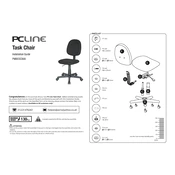
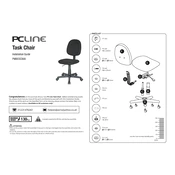
To assemble the PC Line PMBEOCB09 Chair, refer to the instruction manual included in the package. Start by attaching the seat to the base using the provided screws and tools. Ensure all parts are tightened securely.
If the chair base is wobbly, check that all screws and bolts are tightened. If the issue persists, inspect the base and wheels for any damage or wear that may need repair or replacement.
To adjust the height, locate the lever under the seat. Pull it up while sitting to lower the chair or while standing to raise it, until the desired height is reached.
Regularly check all bolts and screws to ensure they are tight. Clean the chair surfaces with a soft cloth and mild detergent. Avoid using abrasive cleaners. Lubricate moving parts every six months.
Identify the source of the squeak, typically coming from joints or the base. Apply a silicone-based spray lubricant to the joints and moving parts to reduce noise.
Yes, the PC Line PMBEOCB09 Chair has a maximum weight capacity of 250 pounds (approximately 113 kilograms).
To replace a broken wheel, carefully flip the chair onto its side and pull out the broken wheel from the base. Insert the new wheel into the slot and ensure it is securely in place by pressing firmly.
The armrests on the PC Line PMBEOCB09 Chair are adjustable. They can be moved up or down to suit your comfort. However, they are not designed to be removed.
Check the tilt mechanism for any obstructions. Ensure the tilt lock is disengaged. If the problem persists, consult the user manual for troubleshooting steps or contact customer support.
Use a vacuum cleaner with a brush attachment to remove dust and debris from the fabric. For stains, use a damp cloth with mild detergent. Test any cleaning solution on a small inconspicuous area first.