PC Line PCL-PCI10 User's Guide
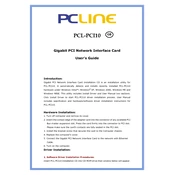
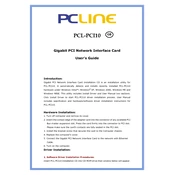
To install the PC Line PCL-PCI10 Network Card, power down your computer and unplug it. Open the computer case and locate an available PCI slot on the motherboard. Insert the network card into the slot, ensuring it is securely seated. Close the case, plug in your computer, and power it on. Install the necessary drivers from the CD provided or download them from the manufacturer's website.
If your computer does not recognize the network card, first ensure it is properly seated in the PCI slot. Check the Device Manager for any hardware conflicts or driver issues. Try reinstalling the drivers or updating them from the manufacturer's website. If the problem persists, test the card in a different PCI slot or on a different computer to rule out hardware failure.
To update the drivers, visit the manufacturer's website and download the latest drivers for the PC Line PCL-PCI10 Network Card. Open Device Manager, locate the network card under 'Network adapters', right-click on it, and select 'Update driver'. Follow the prompts to install the downloaded drivers. Restart your computer once the installation is complete.
First, check the physical connections, ensuring the network cable is securely plugged into the card and the router. Verify the network settings on your computer, ensuring the correct IP address, subnet mask, and gateway are set. Disable and re-enable the network card in the Device Manager. If the problem persists, try resetting the router and testing the connection with another cable.
To improve performance, ensure the drivers are up-to-date. Connect to a high-quality network cable and router. Adjust the network card settings in Device Manager for optimal performance, such as enabling full duplex mode. Also, minimize interference from other electronic devices and ensure your system is free from malware that can slow down the network connection.
The PC Line PCL-PCI10 Network Card supports a maximum data transfer rate of 100 Mbps, making it suitable for Fast Ethernet networks. For optimal performance, ensure that your network infrastructure, including cables and routers, also supports this speed.
The PC Line PCL-PCI10 Network Card is compatible with Windows 10, but you may need to download the latest drivers from the manufacturer's website for optimal functionality. Ensure that the drivers are specifically intended for Windows 10 to avoid compatibility issues.
To troubleshoot driver issues, open Device Manager and look for the network card under 'Network adapters'. If there is a yellow exclamation mark, it indicates a problem. Right-click the device and select 'Properties' to see the error message. Try updating the driver or uninstalling and then reinstalling it. If necessary, download the driver from the manufacturer's website.
If the network card stops working suddenly, try restarting your computer. Check all physical connections and ensure the card is properly seated in the PCI slot. Update or reinstall the drivers. If the issue continues, test the network card on another computer to determine if the card itself is faulty.
Yes, the PC Line PCL-PCI10 Network Card can be used in a Linux system. Most modern Linux distributions have built-in support for PCI network cards. You may need to manually configure the network settings or install additional drivers from the Linux repository if the card is not recognized automatically.