PC Line PCL-100K Plus Installation Guide
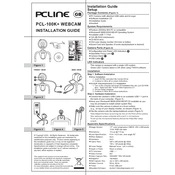
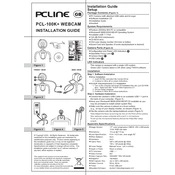
To install the PC Line PCL-100K Plus Webcam on Windows 10, connect the webcam to a USB port. Windows 10 should automatically detect and install the necessary drivers. If the drivers do not install automatically, visit the manufacturer's website to download and install them manually.
The PC Line PCL-100K Plus Webcam has a manual focus ring located around the lens. Rotate the ring clockwise or counterclockwise to adjust the focus until the image appears clear.
Ensure that the webcam is securely connected to the USB port. Try using a different USB port or cable. Check Device Manager for any hardware conflicts or driver issues. If necessary, reinstall the webcam drivers.
To improve video quality, ensure adequate lighting in your environment. Adjust the webcam settings in your video conferencing software or webcam control software to optimize resolution and frame rate.
Check the audio settings on your computer to ensure the webcam's microphone is selected as the default recording device. Ensure the microphone is not muted and the volume is set appropriately. Update drivers if issues persist.
Yes, the PC Line PCL-100K Plus Webcam has a standard tripod mounting hole. You can attach it to any tripod with a compatible mounting screw.
Use a soft, lint-free cloth slightly dampened with water or a lens cleaning solution. Gently wipe the lens in a circular motion to remove dust and smudges. Avoid using abrasive materials or harsh chemicals.
The PC Line PCL-100K Plus Webcam is compatible with most video conferencing applications, including Zoom, Skype, Microsoft Teams, and Google Meet. It also works with various webcam utility software for additional customization.
To troubleshoot video lag, check your internet connection for stability and speed. Close unnecessary applications running in the background. Additionally, ensure that your computer meets the system requirements for the webcam.
Yes, the PC Line PCL-100K Plus Webcam is compatible with Mac OS. Simply connect it to a USB port, and Mac OS should automatically recognize the device. You may need to adjust security and privacy settings to allow camera access.