Olympus LS-100 User's Manual
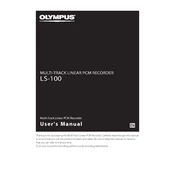
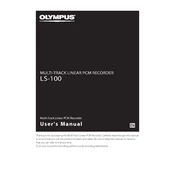
To set up the Olympus LS-100, insert the batteries, power on the device, and follow the on-screen instructions to set the date and time. Ensure you have inserted an SD card if additional storage is needed.
To improve recording quality, use an external microphone, adjust the recording level manually in the settings, and select the appropriate recording format and quality in the menu options.
Check if the batteries are correctly inserted and charged. If using an AC adapter, ensure it is properly connected. Try resetting the device by removing and reinserting the batteries.
Connect the LS-100 to a computer using a USB cable. The device should appear as a removable drive. Copy the desired audio files to your computer’s hard drive.
Use high-quality rechargeable batteries and fully charge them before use. Turn off the device when not in use and avoid leaving it in extreme temperatures.
Use the built-in low-cut filter to reduce low-frequency noise, position the microphone closer to the sound source, and record in a quieter environment if possible.
Navigate to the menu and select 'Card Menu'. Choose 'Format' and confirm the action. This will erase all data on the card, so ensure any important files are backed up.
Yes, the LS-100 can be used as an audio interface. Connect it to your computer via USB and select the appropriate mode in the device settings. Install any necessary drivers if required.
Download the latest firmware from the Olympus website. Connect the LS-100 to your computer and transfer the firmware file to the root directory of the device’s internal memory. Follow the instructions on the Olympus website to complete the update.
Ensure the SD card is properly inserted and compatible with the LS-100. Try formatting the card in the device. If the issue persists, test with another SD card to rule out a fault with the original.