Olympus HSMT-Flex User's Manual
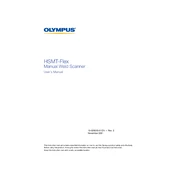
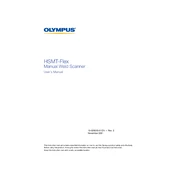
To perform a basic setup of the Olympus HSMT-Flex, connect the device to a power source, attach any necessary accessories, and follow the on-screen instructions to configure initial settings.
If the Olympus HSMT-Flex does not power on, check the power cable connections, ensure the power outlet is functional, and inspect the device for any visible damage. If the issue persists, contact technical support.
For connectivity issues, verify that all cables are securely connected, check network settings, and ensure that any required software or drivers are up-to-date. Restart the device and router if necessary.
Regular maintenance includes cleaning the device with a soft, dry cloth, checking for software updates, and inspecting cables and connectors for wear or damage.
To update the firmware, visit the Olympus website to download the latest firmware version, and follow the included instructions to install it on your device. Ensure the device remains powered on during the update process.
Consult the user manual to identify the error code. Follow the recommended steps to resolve the issue, such as restarting the device or resetting certain settings. If unresolved, contact Olympus support.
Enhance performance by regularly updating software, optimizing device settings for your specific use case, and ensuring that all components are functioning properly.
Yes, the Olympus HSMT-Flex can be connected to other devices via USB, HDMI, or network connections. Refer to the user manual for detailed instructions on compatible connections.
To reset the Olympus HSMT-Flex to factory settings, navigate to the settings menu, select 'Restore Factory Settings,' and confirm the reset. Ensure you back up any important data beforehand.
Available accessories include additional lenses, carrying cases, and specialized cables. Check the Olympus website or authorized dealers for a complete list of compatible accessories.