Olympus Advanced Calculator User's Manual
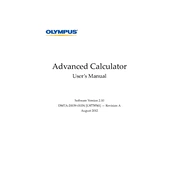
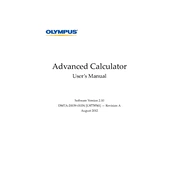
To reset your Olympus Advanced Calculator, press and hold the 'RESET' button located at the back of the calculator for about 5 seconds until the display clears.
First, check if the batteries are properly installed and have charge. If the issue persists, try replacing the batteries. If it still doesn't work, consult the user manual or contact customer support.
Yes, the Olympus Advanced Calculator is equipped with statistical functions, including mean, standard deviation, and regression analysis. Refer to the user manual for detailed instructions on using these functions.
To perform complex number calculations, switch to complex mode by pressing the 'MODE' button until 'COMPLEX' appears on the screen. Use the appropriate keys to input real and imaginary parts.
To replace the battery, turn off the calculator and remove the battery cover on the back. Replace the old batteries with new ones, ensuring correct polarity, and then replace the cover.
Frequent calculation errors can be resolved by resetting the calculator to factory settings. If errors persist, ensure you are using the correct operation modes and syntax for calculations.
The Olympus Advanced Calculator does not support firmware updates. All updates are typically handled by purchasing the latest model with improved features.
Access the equation solver by pressing the 'SOLVE' button. Enter the equation using the keyboard, then press 'SOLVE' again to view the solution. Consult the manual for complex equations.
If the keys are unresponsive, ensure there is no debris under the keys. If necessary, gently clean around the keys with a soft cloth. If the issue continues, consider professional repair.
The Olympus Advanced Calculator doesn't support direct connectivity with computers. Consider using a compatible data transfer accessory if available.