Oki Pacemark 3410 User's Guide
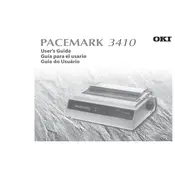
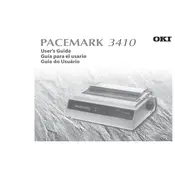
To load continuous paper, ensure the printer is turned off, open the tractor covers, and position the tractors to match the width of the paper. Insert the paper into the tractors and adjust the paper guides. Close the tractor covers and set the paper select lever to the 'Tractor' position.
Ensure that the paper is correctly aligned in the tractors and that the paper select lever is set to the appropriate position. Check that the paper sensors are clean and free of obstructions. Restart the printer after reloading the paper.
First, check that the ribbon is correctly installed and not worn out. Adjust the printhead gap lever for optimal distance from the paper. Clean the printhead and ensure that the paper is suitable for dot matrix printing.
Turn off the printer and carefully remove any jammed paper. Ensure that the paper path is clear and that rollers are clean. Reload the paper properly and turn the printer back on.
To replace the ribbon cartridge, turn off the printer, open the top cover, and remove the used ribbon. Install the new ribbon by aligning it with the printhead and securing it in place. Ensure the ribbon is taut and close the top cover.
Regularly clean the printer's exterior with a soft cloth, check and clean the printhead, and ensure the paper path is free from debris. Periodically verify that the ribbon and paper are correctly installed.
Connect the printer to the network using a compatible print server or network interface card. Install the necessary drivers on your computer and configure the network settings via the printer's menu or software interface.
Check that the ribbon is installed correctly and not empty. Ensure the printhead is properly seated, and verify that the document settings match the paper size and type. Restart the printer and attempt to print again.
Unusual noises may indicate a mechanical issue. Turn off the printer and inspect for any loose components or foreign objects in the paper path. Ensure the printhead and ribbon are installed correctly.
Access the printer's control panel and navigate to the 'Menu' settings. Use the buttons to modify settings such as paper type, print quality, and character set. Save the changes and exit the menu.