Nissan Versa Note 2016 Quick Reference Guide
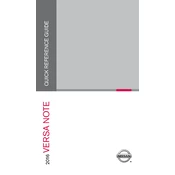
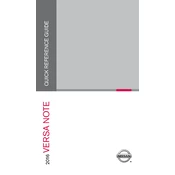
To reset the Tire Pressure Monitoring System (TPMS) in your 2016 Nissan Versa Note, first ensure all tires are properly inflated. Turn the ignition to the "ON" position without starting the engine. Press and hold the TPMS reset button (usually located under the dashboard) until the TPMS indicator blinks three times. Then, start the car and leave it running for about 20 minutes to allow the system to recalibrate.
The 2016 Nissan Versa Note typically requires SAE 5W-30 full synthetic motor oil. It's important to check your owner's manual for any specific oil recommendations and ensure that the oil meets the API certification mark for proper performance.
To improve fuel efficiency in your 2016 Nissan Versa Note, regularly check and maintain proper tire pressure, use the recommended grade of motor oil, avoid excessive idling, and drive at moderate speeds. Additionally, ensure your vehicle is properly maintained with regular tune-ups and air filter changes.
A rattling noise from the engine area of your 2016 Nissan Versa Note could be due to a loose or damaged heat shield, worn-out pulleys, or engine components. It's advisable to have a qualified mechanic inspect the vehicle to diagnose and resolve the issue.
To replace a headlight bulb on a 2016 Nissan Versa Note, turn off the engine and open the hood. Locate the back of the headlight assembly and remove the power connector. Twist and remove the bulb holder, then replace the old bulb with a new one. Reconnect the power connector and test the new bulb before closing the hood.
The recommended maintenance schedule for a 2016 Nissan Versa Note includes oil and filter changes every 5,000 miles, tire rotations every 7,500 miles, brake inspections every 10,000 miles, and air filter replacements every 15,000 miles. It's crucial to follow the maintenance schedule outlined in your owner's manual for optimal performance.
If the air conditioning system in your 2016 Nissan Versa Note is not working properly, check the refrigerant level, inspect the fuses and relays, and ensure the AC compressor is operational. If problems persist, have a certified technician perform a diagnostic check.
If the check engine light comes on in your 2016 Nissan Versa Note, first ensure the gas cap is tightly closed. If the light remains on, use an OBD-II scanner to retrieve the error codes. Consult a mechanic if needed to address any issues indicated by the error codes.
To connect your smartphone to the Bluetooth system in a 2016 Nissan Versa Note, ensure Bluetooth is enabled on your phone. Access the "Settings" menu on the car's infotainment system, select "Bluetooth," and then "Add Phone." Follow the prompts to pair your device by confirming the PIN on both your phone and the car's display.
Common issues with the CVT transmission in a 2016 Nissan Versa Note include delayed acceleration and unusual noises. Regular maintenance, such as fluid changes, can help prevent these problems. If issues persist, consult a qualified mechanic for a thorough inspection and potential software updates or repairs.