Nissan Armada Quick Reference Guide
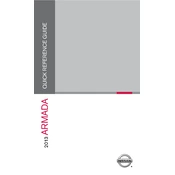
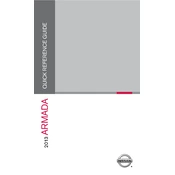
The recommended oil type for a Nissan Armada is SAE 5W-30 full synthetic oil. Always refer to the owner's manual for the most accurate information.
To reset the maintenance light, turn the ignition switch to the "ON" position without starting the engine, press the "TRIP" button until the maintenance mileage appears, then hold the button for about 3 seconds until the light resets.
The towing capacity of the Nissan Armada is up to 8,500 pounds, depending on the specific model and configuration. Always check the owner's manual for precise details.
To change a flat tire, locate the spare tire and jack, position the jack under the vehicle's frame near the flat tire, raise the vehicle, remove the lug nuts, replace the tire, tighten the lug nuts, and lower the vehicle. Consult the owner's manual for detailed instructions.
The check engine light can be triggered by various issues, including a loose gas cap, faulty oxygen sensor, or engine misfire. It's best to use an OBD-II scanner to diagnose the exact cause or consult a professional mechanic.
To program a new key fob, insert the key into the ignition, turn it to "ACC," then back to "OFF" at least six times within ten seconds. The hazard lights will flash, indicating programming mode. Press a button on the new fob to program it. Refer to the owner's manual for detailed steps.
Common causes include a dead battery, faulty starter motor, fuel system issues, or ignition switch problems. Ensure the battery is charged and connections are clean, and consult a mechanic if the issue persists.
The air filter should typically be replaced every 15,000 to 30,000 miles, depending on driving conditions. Refer to the maintenance schedule in the owner's manual for specific guidance.
The recommended tire pressure for a Nissan Armada is usually around 35 PSI for both front and rear tires. Always check the sticker inside the driver's door frame for the correct specifications.
To update the navigation system, visit the official Nissan Navigation website, purchase the latest map update, and follow the instructions to download and install it onto your vehicle's system.