Nissan Maxima 2020 Information Guide
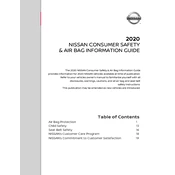
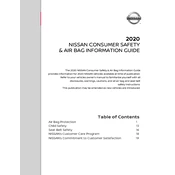
To connect your smartphone via Bluetooth, enable Bluetooth on your device. On the Maxima's infotainment screen, go to 'Settings' > 'Bluetooth' > 'Pair New Device'. Select your phone from the list and confirm the pairing code on both devices.
The recommended tire pressure for the Nissan Maxima 2020 is typically 33 PSI for both front and rear tires. Always refer to the sticker on the driver's side door jamb for the most accurate information.
To reset the maintenance light, turn on the ignition without starting the engine. Use the arrow buttons on the steering wheel to navigate to 'Settings' > 'Maintenance' > 'Oil and Filter'. Select 'Reset' and confirm.
Nissan recommends using SAE 5W-30 full synthetic oil for optimal performance in the Maxima 2020. Refer to your owner's manual for more details.
To replace the key fob battery, slide the release latch on the back of the fob and remove the mechanical key. Use a flathead screwdriver to gently pry open the fob. Replace the old battery with a new CR2032 battery, reassemble the fob, and test the buttons.
If the air conditioning isn't blowing cold air, check the refrigerant level and ensure there are no leaks. Inspect the cabin air filter for blockages. If the problem persists, it might be a faulty compressor or electrical issue, requiring professional service.
To update the navigation system, visit the Nissan Navigation Store online to purchase the latest map update. Follow the instructions provided to download and install the update onto a USB drive, then connect it to the vehicle's USB port to complete the update process.
If the vehicle won't start, first check the battery and connections. Ensure the key fob has a working battery. If the dashboard lights up but the engine doesn't crank, it could be an issue with the starter or alternator. Contact roadside assistance if necessary.
To use cruise control, press the 'CRUISE ON/OFF' button on the steering wheel. Accelerate to your desired speed, then press 'SET'. Adjust the speed using the '+/-' buttons. To cancel cruise control, press the brake pedal or the 'CANCEL' button.
Regular maintenance includes oil changes every 5,000 miles, tire rotations, brake inspections, and checking fluid levels. Refer to your owner's manual for a detailed maintenance schedule and adhere to it for optimal performance and longevity.