Nissan Maxima 2019 Information Guide
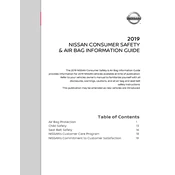
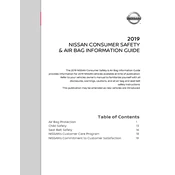
To pair your smartphone with the Nissan Maxima 2019, ensure your phone's Bluetooth is turned on. On the vehicle's infotainment system, navigate to 'Settings', then 'Bluetooth'. Select 'Add Phone', and your vehicle will search for nearby devices. On your phone, select 'My Car' from the Bluetooth menu, confirm the pairing code, and you're connected.
The Nissan Maxima 2019 requires full synthetic 0W-20 motor oil for optimal performance. Always check the owner's manual for the most accurate information.
To reset the TPMS, ensure all tires are inflated to the recommended pressure. Drive the vehicle at speeds over 16 mph for at least 10 minutes. The system should automatically reset. If the warning persists, consult a professional.
The recommended maintenance schedule includes oil and filter changes every 5,000 miles, tire rotations every 7,500 miles, and brake inspections every 10,000 miles. Refer to the owner's manual for a detailed schedule.
To improve fuel efficiency, ensure regular maintenance, keep tires properly inflated, use the recommended grade of motor oil, remove excess weight, and drive smoothly without rapid acceleration.
If your Nissan Maxima 2019 won't start, check the battery for charge and connections, ensure the vehicle is in Park or Neutral, and make sure the brake pedal is pressed when starting. If the issue persists, contact a certified mechanic.
To replace the cabin air filter, open the glove compartment, remove the damper cord, and lower the glove box. Locate the filter cover, remove it, and replace the old filter with a new one. Reassemble in reverse order.
The Nissan Maxima 2019 is not designed for heavy towing and has a limited towing capacity of up to 1,000 pounds. It's primarily a passenger sedan focused on performance and comfort.
To update the navigation system, visit the Nissan Navigation Store website, purchase the latest map update, and follow the instructions provided to install it using a USB drive.
Common issues include transmission shuddering and premature brake wear. Address transmission issues with regular service and software updates. For brake wear, ensure proper maintenance and consider upgrading to high-performance brake pads if needed.