Nintendo Tomodachi Life Electronic Manual
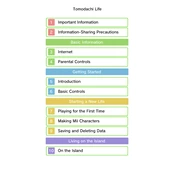
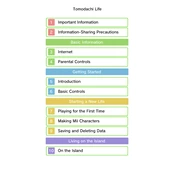
To create a Mii in Tomodachi Life, go to the Town Hall and select 'New Mii'. Follow the prompts to customize your Mii's appearance, personality, and voice.
When a Mii has a problem, a thought bubble will appear above their apartment. Tap the apartment to listen to their issue and select a solution from the options provided.
If your game freezes, try restarting your Nintendo system. If the problem persists, ensure your game and system are updated to the latest version.
To increase a Mii's happiness, fulfill their requests, give them their favorite food, or help them make friends.
Friendship levels may not increase if you don't interact with the Miis regularly. Ensure to check in often and help them with their problems.
New locations unlock as you progress in the game. Increase the number of residents and solve their problems to unlock different places.
Visit the Clothing Store to purchase new outfits. Then, go to the Mii's apartment, select 'Change Clothes', and choose the outfit you want them to wear.
If you lose your save data, unfortunately, there is no way to recover it unless you have a backup. Always ensure to back up your data regularly.
Encourage interactions between the two Miis by having them spend time together or by solving their issues that involve each other.
Earn money by solving Mii problems, selling items at the Pawn Shop, and participating in events like the Daily Market.