Nintendo Mario & Sonic at the Rio 2016 Olympic s Manual
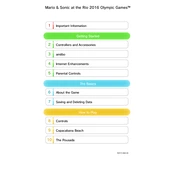
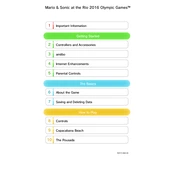
To unlock all characters, you must complete specific events in the game. Each character is tied to a particular event or achievement. For example, completing the 100m Dash with a gold medal might unlock a specific character.
If the game freezes, try restarting your console. Ensure the game is updated to the latest version. If the problem persists, check the disc for scratches or consider reinstalling the game.
Yes, the game supports online multiplayer where you can compete with friends in various events. Ensure your console is connected to the internet and you have a valid subscription to the online service.
To improve in swimming events, practice the timing of your strokes and turns. Use the tutorial mode to get familiar with the controls and watch demo videos for tips and strategies.
While you cannot fully customize characters, you can unlock different outfits and accessories by completing challenges and earning in-game currency.
Common issues include game crashes and controller connectivity problems. To troubleshoot, ensure your console firmware is up to date, check your internet connection, and reset the controller if necessary.
The game automatically saves progress after completing events or when exiting to the main menu. Make sure you see the save icon before turning off your console.
Yes, certain events in the game support motion controls for a more immersive experience. Refer to the game manual to see which events support motion controls and how to enable them.
To access training mode, navigate to the main menu and select 'Training.' This mode allows you to practice events without affecting your overall progress or records.
Regularly clean your console's vents and controllers to prevent dust build-up. Keep your console's firmware up to date and ensure sufficient storage space for game updates.