Nintendo Fossil Fighters Frontier Electronic Manual
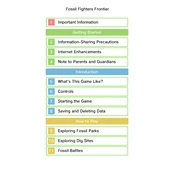
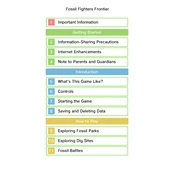
To save your progress, visit any of the dig sites and use the Save option from the pause menu. Make sure to save frequently to avoid losing progress.
First, ensure your game cartridge is properly inserted. If the problem persists, try restarting your 3DS. If the issue continues, check for updates or consult Nintendo support.
New Vivosaurs can be unlocked by excavating fossils at dig sites and successfully cleaning them. As you progress through the game, new dig sites will become available.
Use a gentle touch with the hammer and drill tools. Focus on the edges first to reveal the fossil's outline, and then clean the interior with precision to avoid damage.
Enhance your team by leveling up your Vivosaurs, equipping them with powerful skills, and strategically positioning them in battle to exploit opponent weaknesses.
Certain Vivosaurs are rare and only appear under specific conditions or at particular dig sites. Completing quests and progressing in the story may unlock them.
To access multiplayer, select the multiplayer option from the main menu. Ensure your 3DS is connected to the internet or is in local wireless range with other players.
Restart your Nintendo 3DS, ensure the game cartridge is clean and properly inserted, and check for any available game updates. If issues persist, contact Nintendo support.
Tournaments can be accessed via the Battle arena in the game. Completing certain story missions may be required to unlock tournament participation.
Improving your tools and practicing precision can speed up excavation. Also, consider upgrading your equipment through in-game options as you progress.