Nintendo Donkey Kong Country Tropical Freeze Manual
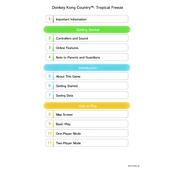
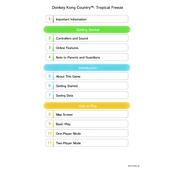
To unlock Hard Mode, complete all levels in any given world in the game. Once you finish the final boss, Hard Mode will become available for that world.
Collecting all Puzzle Pieces in a level unlocks artwork in the Extras menu. These pieces contribute to the completion percentage of the game.
You can't switch characters at will; instead, you need to find barrels that contain Diddy, Dixie, or Cranky Kong, who will then assist you during gameplay.
First, ensure your game and system software are up to date. Try restarting the console, or re-download the game if the problem persists.
Yes, the game supports local cooperative multiplayer. A second player can join as one of the companion Kongs to assist Donkey Kong.
The game automatically saves your progress after completing a level or visiting Funky Kong’s shop. Look for the save icon to confirm your progress is saved.
Funky Mode is an easier mode that allows players to play as Funky Kong, who has abilities such as double-jumping, hovering, and infinite rolls.
Ensure your Nintendo Switch is not overheating and that no background downloads or updates are occurring. If issues persist, try restarting the console.
Hidden exits are usually located off the beaten path, behind breakable walls, or require solving puzzles. Thoroughly explore levels to find them.
Try to restart the game by pressing the home button and closing the application. If the problem persists, restart your console or check for system updates.