Nintendo Crashmo Electronic Manual
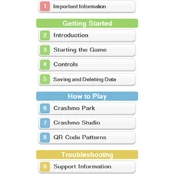
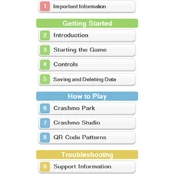
Crashmo automatically saves your progress after each puzzle is completed. To ensure your data is not lost, make sure to exit the game properly instead of turning off the console abruptly.
If Crashmo freezes, try restarting your Nintendo 3DS by holding down the power button until it turns off, then power it back on. If the problem persists, ensure your system software is up to date.
To reset a puzzle in Crashmo, press the 'Reset' button on the touchscreen or select 'Reset' from the pause menu. This will return the puzzle to its starting configuration.
Yes, you can undo a move by pressing the 'Undo' button on the touchscreen. This allows you to step back through your actions if you make a mistake.
Extra puzzles in Crashmo become available as you progress through the game. Completing certain levels or objectives may unlock additional content. Check the puzzle menu for any new additions.
If a puzzle seems unsolvable, try approaching it from a different angle or take a break and return later. You can also look for hints or guides online for assistance.
To create your own puzzles in Crashmo, access the puzzle editor from the main menu. Here you can design and test your custom puzzles, then share them with others via QR codes.
Yes, you can play Crashmo without using the 3D feature. Simply turn down the 3D slider on your Nintendo 3DS to play in 2D mode. This does not affect gameplay.
In Crashmo, you can move blocks using the Circle Pad or D-Pad. Push or pull blocks by walking into them, and jump by pressing the A button. Holding the R button allows you to rotate the camera.
To update Crashmo, connect your Nintendo 3DS to the internet and check the Nintendo eShop for any available updates. Follow the on-screen instructions to download and install the latest version.