MSI Raider GE66 12UH User's Guide
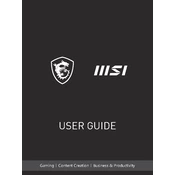
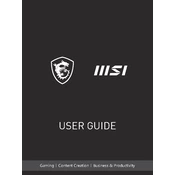
To optimize gaming performance, ensure that your graphics drivers are up to date. Use the MSI Dragon Center to enable 'Extreme Performance' mode and adjust fan speeds to keep the system cool. Consider disabling unnecessary startup programs to free up system resources.
Check if the SteelSeries Engine is installed and running, as it controls the keyboard lighting. Try toggling the backlight using the function key (usually Fn + a specified key). If the issue persists, reinstall the SteelSeries Engine software.
To extend battery life, reduce screen brightness and close unnecessary applications. Use 'Battery Saver' mode in Windows and set the power plan to 'Balanced' or 'Power Saver'. Avoid running intensive applications while on battery power.
Regularly clean the laptop's vents and fans to prevent dust buildup. Update the BIOS and drivers through the MSI website. Perform a disk cleanup and defragmentation periodically to maintain system performance.
Ensure that the audio drivers are updated. Check the sound settings in Windows and ensure the correct playback device is selected. If using external speakers or headphones, verify the connections. Reinstall audio drivers if necessary.
Ensure that the laptop is on a hard, flat surface to allow proper airflow. Clean the vents and fans from dust. Use the MSI Dragon Center to monitor temperatures and adjust fan profiles. Consider using a laptop cooling pad.
Go to Settings > Update & Security > Recovery. Under 'Reset this PC', click 'Get started' and choose 'Remove everything' for a complete factory reset. Ensure to back up important data before proceeding.
Check if the power adapter is connected and the battery is charged. Try performing a hard reset by holding the power button for 10 seconds. If the issue persists, remove any connected peripherals and attempt booting again.
Visit the MSI support website and download the latest BIOS update for your model. Extract the downloaded files and follow the instructions provided in the README file. Ensure the laptop is connected to power during the update process.
Yes, the RAM on the MSI Raider GE66 12UH can be upgraded. Refer to the user manual for instructions on accessing the RAM slots. Ensure to purchase compatible RAM modules and handle them with care to avoid static damage.