MSI Optix MAG24C User's Manual
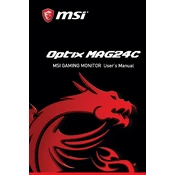
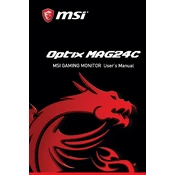
To connect the MSI Optix MAG24C to your PC, use either an HDMI or DisplayPort cable. Ensure both the monitor and PC are turned off before connecting the cable. Once connected, turn on the monitor first, followed by the PC.
The optimal resolution for the MSI Optix MAG24C is 1920x1080 at a refresh rate of 144Hz. Make sure your graphics card supports these settings and adjust them in your system’s display settings.
To adjust color settings, use the on-screen display (OSD) menu by pressing the joystick button on the back of the monitor. Navigate to the 'Color' settings to adjust brightness, contrast, and color temperature.
Screen flickering could be due to incompatible refresh rates or cable issues. Ensure your cable is securely connected and supports high refresh rates. Check and adjust the refresh rate in your display settings to match the monitor's specifications.
To update the firmware, visit the MSI website and download the latest firmware for the Optix MAG24C. Follow the provided instructions to install the update using a USB drive. Ensure the monitor is connected via USB to your PC during the update process.
If you notice dead pixels, try running a pixel repair program to see if they can be revived. If the issue persists, contact MSI support for advice on warranty coverage or repair options.
To enable FreeSync, ensure your graphics card supports it and is connected via DisplayPort. Access the monitor's OSD menu, navigate to 'Gaming', and enable FreeSync. Also, enable it in your graphics card settings.
Use a soft, lint-free microfiber cloth slightly dampened with water or a special screen cleaner. Gently wipe the screen in a circular motion. Avoid using paper towels, rough fabrics, or any cleaning agents containing alcohol or ammonia.
To set up multiple monitors, connect each monitor to your PC using HDMI or DisplayPort cables. In your system’s display settings, configure the arrangement and orientation of the monitors. Ensure each monitor is set to the correct resolution and refresh rate.
To perform a factory reset, access the OSD menu using the joystick button on the monitor. Navigate to 'Reset' under the 'Setup' menu and confirm the reset. This will restore all settings to their default values.