MSI GF63 Thin 10SCS User's Manual
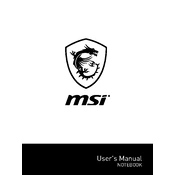
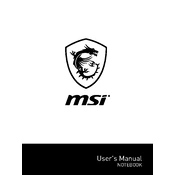
To improve gaming performance, ensure that your graphics drivers are up to date, adjust in-game settings to a lower graphics level, and enable high-performance mode in the MSI Dragon Center. Additionally, keep your laptop cool by using a cooling pad.
Ensure the vents are not blocked, clean the fans regularly to remove dust, use a cooling pad, and consider repasting the CPU and GPU with high-quality thermal paste. Also, check the fan speed settings in the MSI Dragon Center.
To upgrade RAM, power off your laptop and remove the back panel. Identify the RAM slots and insert compatible RAM sticks. Ensure they are properly seated before reassembling the laptop.
Battery life can be affected by high-performance settings, running multiple applications, and background processes. Reduce screen brightness, close unnecessary apps, and use battery saver mode to extend battery life.
To restore factory settings, restart your laptop and press F3 during boot to enter the recovery environment. Follow the prompts to perform a system reset. Backup your data before proceeding.
Yes, you can install an SSD. Open the back panel, locate the M.2 slot, and insert a compatible SSD. Secure it with a screw, then reinstall the back panel. Clone your OS to the new SSD for improved performance.
Check if the backlight is enabled in the MSI Dragon Center. Use the function key combination (usually Fn + a specific key) to toggle the backlight. If it still doesn't work, update your keyboard drivers.
Visit the MSI Support website to download the latest BIOS update. Follow the instructions provided, usually involving a USB flash drive and accessing the BIOS setup during boot. Ensure your laptop is plugged in during the update.
First, ensure the audio drivers are up to date. Check the sound settings and make sure the correct output device is selected. If the issue persists, reinstall the audio drivers from the MSI website.
Check if the power adapter is connected and the battery is charged. Try a different power outlet, reset the battery by pressing the reset pinhole if available, and perform a power drain by holding the power button for 30 seconds.