MSI MPG Z690 Edge WIFI User's Guide
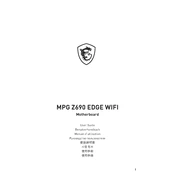
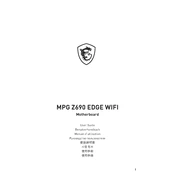
To update the BIOS, download the latest BIOS version from the MSI official website. Extract the files to a USB drive formatted in FAT32. Restart your computer and enter the BIOS setup by pressing the 'Delete' key during boot. Navigate to the M-FLASH utility and select the BIOS file from your USB drive to initiate the update. Follow the on-screen instructions to complete the process.
Start by checking all power and data cable connections. Ensure the RAM is seated correctly. Clear the CMOS to reset BIOS settings by using the jumper or removing the battery for a few minutes. If the issue persists, test with minimal hardware: one RAM stick, no additional peripherals, and onboard graphics if available.
Enter the BIOS setup by pressing the 'Delete' key during boot. Go to the OC (Overclocking) section and find the XMP (Extreme Memory Profile) option. Enable XMP by selecting the desired profile and save your settings before exiting the BIOS.
First, ensure that the SSD is properly connected to the SATA port or M.2 slot. Enter the BIOS setup and check if the SSD is detected under storage devices. If not, try a different port or slot. Make sure the SSD is initialized and formatted in the operating system.
Install the necessary Wi-Fi drivers from the MSI website or the included driver disc. Connect the included Wi-Fi antennas to the rear I/O panel. In your operating system, locate the network settings and connect to your wireless network by selecting it and entering the password.
Ensure all fans are operational and not obstructed. Apply fresh thermal paste to the CPU if necessary. Check for dust buildup in the case and clean it. Ensure that airflow is optimal by organizing cables and ensuring that there are no obstructions in front of intake or exhaust fans.
Yes, the motherboard supports overclocking. Enter the BIOS setup and navigate to the OC section. Adjust the CPU multiplier and voltage settings as desired. It's recommended to increase in small increments and test stability using stress-testing software to avoid hardware damage.
Enter the BIOS setup by pressing the 'Delete' key during boot. Navigate to the 'Save & Exit' section and select 'Restore Defaults' or 'Load Optimized Defaults'. Save the changes and exit the BIOS. Alternatively, you can clear the CMOS using the jumper on the motherboard.
Yes, you can monitor system temperatures through the BIOS in the Hardware Monitor section. Additionally, MSI provides software called Dragon Center or MSI Center that allows you to monitor temperatures and other system metrics within the operating system.
The motherboard features Realtek ALC4080 audio codec with support for 7.1-channel HD audio. Configure the audio settings by installing the Realtek audio drivers and using the Realtek Audio Console software. You can adjust sound profiles, equalizer settings, and set up audio devices through this interface.