MSI MPG ARTYMIS 343CQR 3DB2 User's Guide
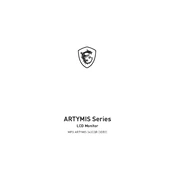
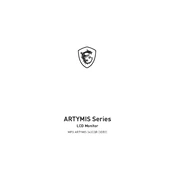
To set up your MSI MPG ARTYMIS 343CQR 3DB2, start by connecting the power cable and your preferred video input cable (HDMI/DisplayPort) from the monitor to your computer. Power on the monitor using the button on the back panel. Use the OSD (On-Screen Display) menu to configure display settings to your preference.
Ensure that the correct input source is selected in the OSD menu. Check that all cables are securely connected. Test with an alternative cable or port on your graphics card. Restart your computer and monitor.
To adjust the refresh rate, right-click on your desktop and select 'Display settings'. Click on 'Advanced display settings', then 'Display adapter properties'. In the new window, go to the 'Monitor' tab and choose your preferred refresh rate from the dropdown menu.
Yes, the MSI MPG ARTYMIS 343CQR 3DB2 is VESA mount compatible. You will need a VESA-compatible wall mount kit (100mm x 100mm) to mount it securely. Ensure to follow the mounting instructions provided in the kit.
To perform a factory reset, access the OSD menu and navigate to the 'Setting' section. Select 'Reset' and confirm the action to restore the monitor to its original factory settings.
Turn off the monitor and unplug it. Use a soft, lint-free microfiber cloth slightly dampened with water or a screen-cleaning solution. Gently wipe the screen in circular motions. Avoid applying excess pressure or using harsh chemicals.
Ensure your content and graphics card support HDR. Access the OSD menu on the monitor, navigate to 'Picture', and enable the HDR option. You may also need to enable HDR in the Windows display settings.
Adjust the color settings in the OSD menu under 'Picture' settings. You can also calibrate your monitor using built-in tools or third-party software. Ensure your graphics driver is up to date.
Yes, the monitor has multiple input ports including HDMI and DisplayPort, allowing you to connect different devices at the same time. Use the OSD menu to switch between the input sources as needed.
The optimal resolution for gaming on this monitor is its native resolution of 3440x1440. This resolution provides the best balance between performance and visual detail. Ensure your graphics card can support this resolution for an optimal experience.