MSI MEG B550 Unify User's Guide
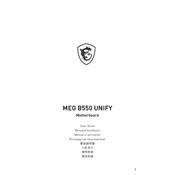
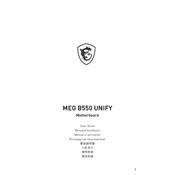
To update the BIOS, download the latest BIOS file from the MSI website, copy it to a USB flash drive, and use the M-Flash utility in the BIOS setup to update.
The MSI MEG B550 Unify supports up to 128GB of DDR4 RAM across its four DIMM slots.
Yes, the MSI MEG B550 Unify is designed for overclocking with robust power delivery and cooling features. Ensure you have adequate cooling and a compatible power supply.
Check connections, ensure RAM and GPU are seated correctly, reset the BIOS by clearing the CMOS, and verify power supply functionality.
Yes, the MSI MEG B550 Unify includes built-in Wi-Fi 6 for wireless networking.
Enter the BIOS setup by pressing the 'Delete' key during boot, navigate to the 'OC' tab, and enable XMP. Save and exit the BIOS.
The board supports multiple storage options, including M.2 NVMe SSDs and SATA drives for flexible storage configurations.
Use the MSI Dragon Center software or third-party tools like HWMonitor to keep track of system temperatures.
Yes, the motherboard is compatible with Ryzen 5000 series CPUs after a BIOS update. Check the MSI website for the latest BIOS version.
Ensure the GPU is properly seated, check the PCIe power connectors, update BIOS and GPU drivers, and try the GPU in another slot if available.