MSI MAG Vampiric 100R, MAG Vampiric 100L User's Guide
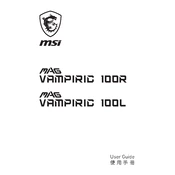
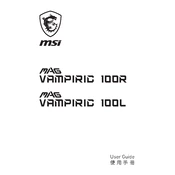
To install additional fans in the MSI MAG Vampiric 100R, locate the available mounting points at the top and front of the case. Secure the fans using the screws provided and connect them to the motherboard or fan controller. Ensure proper airflow direction for optimal cooling.
The MSI MAG Vampiric 100L supports GPUs up to 300mm in length, allowing for a wide range of graphics card compatibility.
The MSI MAG Vampiric 100R features several cable routing holes and tie points. Use these to route cables behind the motherboard tray, keeping them organized and out of airflow paths for improved performance and aesthetics.
Yes, the MSI MAG Vampiric 100L case includes pre-installed dust filters at the top, front, and bottom to help keep the interior clean and reduce maintenance frequency.
Yes, the MSI MAG Vampiric 100R supports liquid cooling systems with radiator mounts at the front and top. Ensure compatibility with radiator size and plan the layout to avoid interference with other components.
To clean the dust filters in the MSI MAG Vampiric 100L, gently remove them from their positions. Use a vacuum or compressed air to remove dust, or rinse with water and let them dry completely before reinstalling.
To reduce noise from the MSI MAG Vampiric 100R, consider using high-quality, low-noise fans and ensure that all components are securely mounted to prevent vibrations. Additionally, adjusting fan speeds via BIOS or software can help minimize noise levels.
The MSI MAG Vampiric 100L is compatible with ATX, Micro-ATX, and Mini-ITX motherboards, providing flexibility for various build sizes and requirements.
To replace the front panel on the MSI MAG Vampiric 100R, gently pull it from the bottom to release the clips holding it in place. Be cautious not to damage any cables connected to front panel components.
The MSI MAG Vampiric 100L can accommodate standard ATX power supplies. It is recommended to use a PSU that matches your system's power requirements with some headroom for future upgrades.